MetaTrader 5 trading platform
All platforms are available with a single FXOpulence account. Find a trading platform
that fits your needs and experience level.

Benefits
MetaTrader 5 Main Features
MetaTrader 5 (MT5)
Trade CFDs on your favorite trading instruments using the MetaTrader 5. A powerful platform for currency pairs and other financial instruments CFD trading, the MetaTrader 5 is free to download on FXOpulence.
MetaEditor
On MetaTrader 5, you can develop trading robots and technical indicators through the specialized MetaEditor tool. As the tool is linked with the platform, new programs will automatically appear in your MetaTrader 5 and can be executed instantly.
Hedging System
In MetaTrader 5 with FXOpulence, you can experience trading using the hedging mode system. Hedging allows you to open multiple positions, even exact opposite positions, for a trading instrument.
Charts & Timeframes
Visually monitor real-time price movements in charts of 1-minute to 1-month intervals and up to 21 timeframes simultaneously. This feature allows traders to respond to quote changes instantly, and also store quote history in a compact form.
Fundamental Analysis
Capture market opportunities with fundamental analysis tools on the MetaTrader 5, such as the built-in Economic Calendar. Keep abreast of the latest news events, expected market impacts and forecasts.
Indicators & Analytical Object Tools
Enhance your trading experience with 38 built-in indicators, 22 analytical tools and 46 graphical objects when you trade financial instruments in the trading platform.
About MetaTrader 5
The fifth generation of the MetaTrader platforms, MetaTrader 5 offers increased functionalities and features from its predecessor and quickly became one of the most popular trading platforms by online foreign exchange traders and brokerage services around the world.

Start trading
on
MT5.

Transfer funds in
your account

Start your trading
journey
How to login to MT5 account
For Windows, macOS, and Linux:

Step 01
Run the trading terminal
on your PC

Step 02
On the terminal, click on ‘File’
and then select ‘Login to Trade Account’

Step 03
Next, enter your account number as your Login, your account trading password and the server your account was registered on

Step 04
Once you have successfully logged in, you will hear a chime confirming your login
Ready to step into the trading world?
Open an account within minutes!
Relish smooth trading experience with a reliable ECN forex broker and
stay ahead of the market with our powerful trading tools.